While in SPRO (Display IMG), go to the 'Additional information' menu, select 'Additional Information' again and choose 'Display Key' and 'IMG Activity' within that.
Now you will see an additional column adjacent to SPRO nodes.
The last 4 characters displayed against most executable nodes form the T-code directly for that activity.
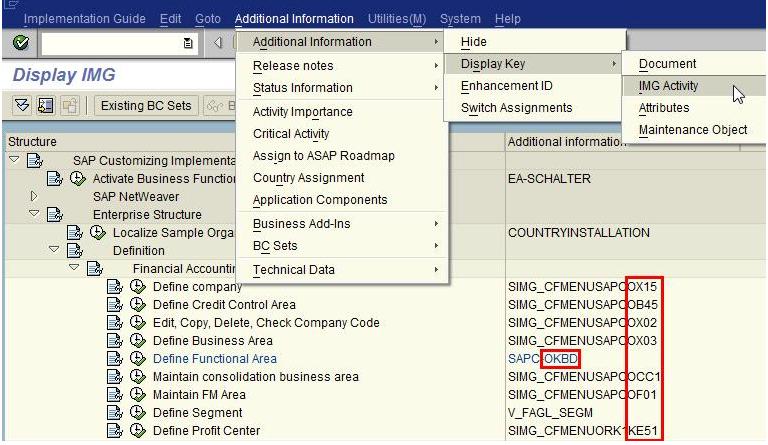
Test Your Knowledge
What are the uses for maintaining a Project IMG?
a. Create an IMG for each project
b. Maintain project documentation
c. Maintain project management status
d. Maintain cross project documentation
e. None of the above
Notes:
Some tables on SPRO do not have tcodes.
For e.g. Define Segment - V_FAGL_SEGM show on screen is not a tcode. It is a table where you have to display using t-code SM30
Answer for above question:
a, b, c, d
by Allan Eduardo Favaron
SAP FI Consultant

Nenhum comentário:
Postar um comentário